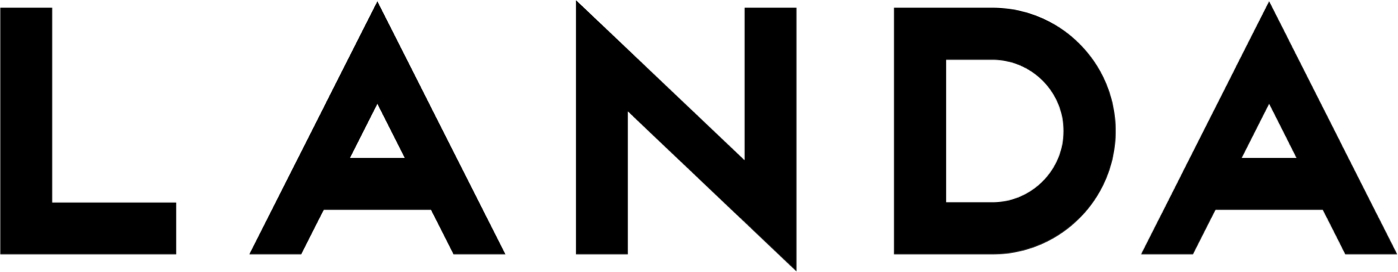Powered By Kinset
At Landa, we understand that bags can get left behind — in airports, cafes, taxis, or hotel rooms. That’s why we’ve partnered with Kinset to create a smart, secure Lost & Found Program that gives your lost bag the best chance of making its way back to you.
How to Register Your Bag
If your Landa bag comes with the Lost & Found feature simply follow these steps to register your bag:
- Scan the QR code inside your bag
- Enter your email address
- Check your inbox for a verification code
- Sign in and click “Register” to confirm ownership
Your bag is now linked to your Digital Wallet — a secure profile that stores your product details and helps reunite you with your bag if it ever goes missing.
Traveling? Out and About? Update Your Message Anytime
Heading on a trip? Misplaced your bag while running errands? You can change the recovery message anytime from your Digital Wallet. Whether you’re at home or abroad, you stay in control — deciding how finders can contact you and what they’ll see when they scan your bag.
Lost Your Bag?
Don’t worry. Recovery is just a few clicks away:
- Visit landabags.com
- Click the Lost & Found link
- Follow the instructions to report your bag as lost
If someone finds your bag and scans the QR code, they’ll see your custom message and an easy way to contact you — securely and privately.
Just scanned a bag?
Please help. This bag has been reported lost by its owner.
You can help return it by following the simple steps on your screen. No personal details will be shared, unless you choose to — just a quick, kind gesture to reunite someone with something they love.
Access your Wallet
To access your digital wallet visit https://wallet.kinset.com